When browsing the internet, it can be very important to keep security in mind. There are all kinds of security problems you can run into, even when browsing seemingly innocuous websites.

The internet has come a long way since its inception, and we now have access to browsers with advanced security features. Two of the most commonly used internet browsers are Google Chrome and Mozilla Firefox. But which one is the most secure?
One look online and you’re met with a whole host of different answers. Some people swear by the security of Firefox, others by chrome. How can you know which is true? If you’re struggling to decide between them, then you’ve come to the right article!
In the sections below, we’re going to be conducting a full comparison of the security features of Google Chrome Vs Mozilla Firefox. We’ve also made sure to include a short FAQ at the end to answer any questions you may have left over.
The Difference Between Security And Privacy
When looking at the security features of these browsers, one of the most common things you’ll find is people conflating the ideas of ‘security’ and ‘privacy.’ These are two different terms, but they are related.
Security refers to how data is stored, encrypted, and protected. Privacy is a term that means how much control you have over your private details within a website, browser, or service.
It’s important to note that the two things are separate and that just because something is ‘secure,’ doesn’t mean it’s ‘private—and vice versa.
It’s very important to always check out the finer details of what these words mean when considering if something is safe or private. With this in mind, let’s take a look at some of the key aspects of Google Chrome and Firefox’s security measures.
Google Chrome Vs Firefox – How Do They Compare?
In this section, we’re going to outline some of the most common aspects of security, and compare how well they do at managing them. These include cookies, password management, updating, and handling malicious websites.
All of these categories together can give us a better understanding of how well both web browsers handle their security measures.
How Do They Handle Password Management?
Password management is rapidly becoming a required feature for modern browsers. Because of this, both Firefox and Chrome have made sure to create elaborate and secure systems that allow passwords to be stored and rapidly entered into different websites.
There are slight differences between both, with Firefox having a slightly more secure system through using ‘master passwords.’
- Chrome: Has an option that allows you to save each password individually.
- Firefox: Uses a system where you enter a master password which can be entered to unlock other saved passwords.
How Do They Handle Cookies?

Cookies are a thing you’ll see a lot on the internet, but won’t necessarily understand. In short, a cookie is a piece of information that is stored on your browser when you visit a specific website.
Cookies record your history so that websites will remember your information and can offer you relevant information. Cookies can be annoying and potentially malicious, and as a result people will generally try to block them.
- Chrome: Chrome has an option that allows you to allow or block all cookies by default.
- Firefox: Firefox blocks all cookies by default.
How Do They Handle Updates?
Browsers go through countless iterations over the years. In fact, if you were to look at what Mozilla Firefox looked like when it was first released, it would be hardly recognizable.
This means that you’re going to have to download and install updates for each browser. Thankfully, they will do this automatically, however, this can be disconcerting when it comes to security.
- Firefox: Has a feature where you can track the browser’s updates.
- Chrome: Has a feature that checks for security patches in five-hour periods.
Key Security Features
In this section, we’re going to take a look at some of the key security features that each browser has.
- Chrome: Chrome has some important security features including, safe browsing and do not track settings, password protection, phishing protection, and encrypted data syncing options.
- Firefox: Firefox allows for total cookie protection, DNS over HTTPS fingerprinting, inbuilt phishing and malware protection, as well as a huge selection of security-focused add-ons that can be installed manually.
Which Is More Secure?
In short, we’d say that both browsers are very close in terms of security. However, if we’re talking about privacy then there is a clear winner, and that is Mozilla Firefox.
Firefox has a whole host of additional features that help to keep your data safe while browsing online. This is one of the reasons why it has been—and continues to be—widely used by people browsing the internet.
Final Thoughts
So there you have it! That was our short guide on Google Chrome Vs Firefox, considering their security features. It’s important to note that many security features are just industry standard for browsers, each of them being developed over time to increase protection.
Since Chrome and Firefox are established, popular browsers, you can expect their security standards to be high.
We hope that this guide has given you a good understanding of which each browser does well and that you’re now a lot more confident about the right one for you to pick.
If you still have some questions regarding other browsers, make sure to keep reading our short Frequently Asked Questions section.
Frequently Asked Questions
What Other Web Browsers Can I Choose From?
There are some other web browsers that people choose in order to get more of a secure browsing experience. We’re going to take a look at each of these below, so you can see the other options out there!
- Safari: Safari is a great idea if you’re looking for a browser to use on your MacOS device. It has good security features that keep you safe while browsing.
- Opera: Opera is another smaller browser that is well-known for its security and unique customizability. Opera is generally considered to be one of the most secure and private browsers. People generally consider Opera and Firefox to be on-par in terms of security, and it even comes with a built-in VPN and ad blocker.
- Edge: Microsoft Edge has some of the most comprehensive security features in the industry, putting it aside from Firefox, Chrome, and Safari. You can expect a secure (but not necessarily private) browsing experience.
How Can I Stay More Secure Online?
Beyond selecting a trusted, secure browser, we recommend double-checking the security settings of the browser you are using.
For example, if you’re using Firefox, you should go into its settings menu and check out some of the more extensive security features they have available to you. From here, you’ll be able to customize your experience and cut out some of the browser’s more intrusive features.
How Do I Download A New Browser?
All you have to do to download a new browser is to search for the name in a search engine, access the website, and then download the installation files. You can then install it as you would any other program.
- Stay Protected: Shielding Your Android Phone from Omni RAT and Malicious Apps - August 7, 2023
- Complete Guide To Protecting Your Digital Privacy - May 16, 2023
- Complete Guide To Securing Your Home - April 11, 2023








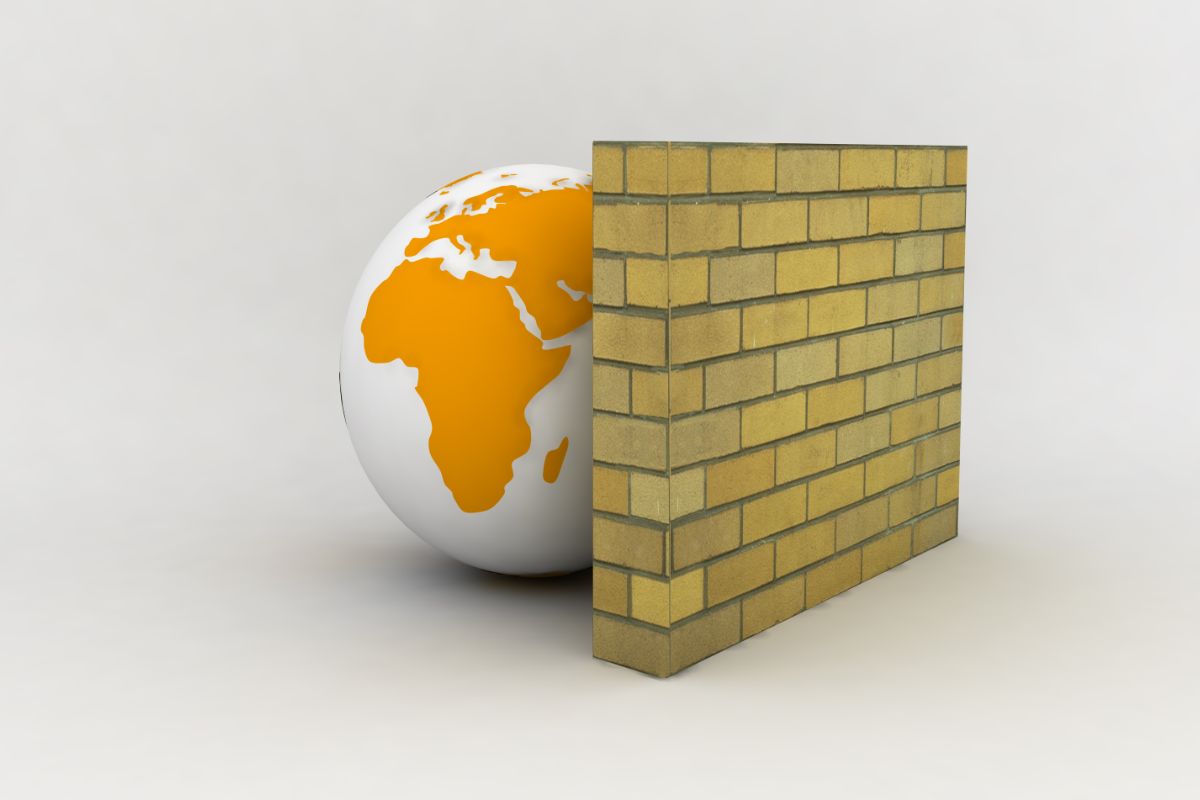
![Top Hacked Passwords: Examples You Need to Know - Security Fuse What Are The Most Hacked Passwords? [20 Examples You Need To Know]](https://securityfuse.com/storage/2023/02/What-Are-The-Most-Hacked-Passwords-20-Examples-You-Need-To-Know.jpg)
