Viruses, worms, Trojans, ransomware – these notorious pieces of malicious software were once considered only a desktop menace.

However, thanks to the proliferation of the internet and more sophisticated technology, phones are now just as vulnerable to malware attacks. Whether you use an Android or an iPhone device, it is essential to have up-to-date antivirus protection installed on your phone.
In this article, we look into why mobile antivirus protection is important and how you can protect yourself against cyber attacks.
We took a closer look at whether your phone needs antivirus protection – spoiler, it does – and put together all you need to know (see also: Are Gmail Accounts Vulnerable? [What You Need To Know])to keep your data safe from malicious attackers.
What Is Antivirus Protection?
Antivirus protection is software designed to detect, prevent and remove malicious software from your device. It works by scanning your phone for any suspicious activity or files that could be a potential threat.
If it finds anything, it will alert you and give you the option to delete the file or take other action.
Why Do You Need Antivirus Protection On Your Phone?
The short answer is that you need antivirus protection on your phone to protect yourself from malicious software. Malware can be used to steal personal information, hijack your device, or even take control of it remotely.
Having up-to-date antivirus protection installed on your phone is the best way to ensure that you are protected against these threats. It will also help keep your device running smoothly and efficiently by removing any malicious software that may be slowing it down.
How Do Viruses Work?
Viruses are pieces of malicious code that can be spread through email attachments, downloads, or even by visiting certain websites. Once a virus is on your device, it can start to replicate itself and spread to other devices.
It can also take control of your device and use it to send out spam emails or launch attacks on other computers. There are a number of types of viruses, and these include:
Trojan horses: These are malicious programs that disguise themselves as legitimate software but actually contain malicious code.
Worms: Worms are self-replicating pieces of code that spread from device to device without any user interaction.
Ransomware: This type of virus encrypts your data and then demands a ransom in order to unlock it.
Spyware: This type of malware is designed to spy on you and collect your personal information.
How Can You Protect Yourself From Viruses?
There are a number of ways that you can protect yourself from viruses, and these include:
Use Antivirus Protection
The best way to protect yourself from viruses is to install up-to-date antivirus protection on your phone. This will help detect and remove any malicious software before it can do any damage, and will also help keep your device running smoothly.
Keep Your Device Updated
It is important to make sure that your phone is always running the latest version of its operating system. This will ensure that any security vulnerabilities are patched and that you have the latest protection against malicious software.
Be Careful What You Download
Be careful when downloading files from the internet, as these can often contain viruses or other malicious software. Only download files from trusted sources, and make sure to scan them with your antivirus software before opening them.
Use Safe Browsing
When browsing the internet, make sure to only visit trusted websites and avoid clicking on any suspicious links or pop-ups. This will help reduce the risk of downloading malicious software or visiting a malicious website.
Require Permission for Apps
Make sure to only install apps from trusted sources, and always require permission before allowing any app to access your device’s data or resources. This will help ensure that you are not downloading any malicious software.
What Are The Most Common Sources of Viruses On Your Phone?

There are a number of ways that viruses can make their way onto your phone, and these include:
Downloading Apps From Untrustworthy Sources
Downloading apps from untrustworthy sources is one of the most common ways that viruses can make their way onto your phone. It is important to only download apps from trusted sources, such as the official app store for your device.
Visiting Malicious Websites
Visiting malicious websites can also be a source of viruses on your phone. It is important to only visit trusted websites and avoid clicking on any suspicious links or pop-ups.
Opening Attachments
Opening attachments from unknown sources can also be a source of viruses on your phone. It is important to only open attachments from trusted sources, and make sure to scan them with your antivirus software before opening them.
Can I Use The Same Antivirus For iPhone And Android?
As expected, you cannot use the same antivirus for both iPhone and Android. Each operating system has its own set of security protocols and features, so it is important to use an antivirus that is specifically designed for your device’s operating system.
For example, if you have an iPhone, you should use an antivirus that is designed for iOS devices. Similarly, if you have an Android device, you should use an antivirus that is designed for Android devices.
This will ensure that your device is properly protected from viruses and other malicious software.
Which Is More Secure – Android Or iPhone?
When it comes to security, both Android and iPhone devices have their strengths and weaknesses.
Generally speaking, iPhones are considered to be more secure than Android devices because Apple has a more stringent review process for apps and is able to quickly patch any security vulnerabilities.
Additionally, iPhones also have built-in features such as Touch ID and Face ID, which provide an extra layer of security. On the other hand, Android devices are more customizable and offer a wider range of features.
Ultimately, the security of your device will depend on how you use it and what measures you take to protect it.
What Are The Benefits Of Having Antivirus Protection On Your Phone?
Having antivirus protection on your phone can provide several benefits, including:
Protection From Malware And Viruses
The most obvious benefit of having antivirus protection on your phone is that it will protect you from malicious software such as viruses and malware. This can help to keep your device safe from any malicious attacks and will help to ensure that your data is secure.
Real-Time Protection
Another benefit of having antivirus protection on your phone is that it can provide real-time protection. This means that the antivirus software will be constantly monitoring your device and will alert you if any suspicious activity is detected.
This can help to protect your device from any potential threats before they become a problem.
Improved Performance
Finally, having antivirus protection on your phone can also help to improve the performance of your device. This is because the antivirus software will be constantly scanning and removing any malicious files or programs that may be slowing down your device.
Final Thoughts
In conclusion, it is important to have antivirus protection on your phone in order to keep it safe from malicious software and attacks.
It is also important to make sure that you are using an antivirus that is specifically designed for your device’s operating system in order to ensure the best possible protection and to keep your device secure in the long term.
- Stay Protected: Shielding Your Android Phone from Omni RAT and Malicious Apps - August 7, 2023
- Complete Guide To Protecting Your Digital Privacy - May 16, 2023
- Complete Guide To Securing Your Home - April 11, 2023




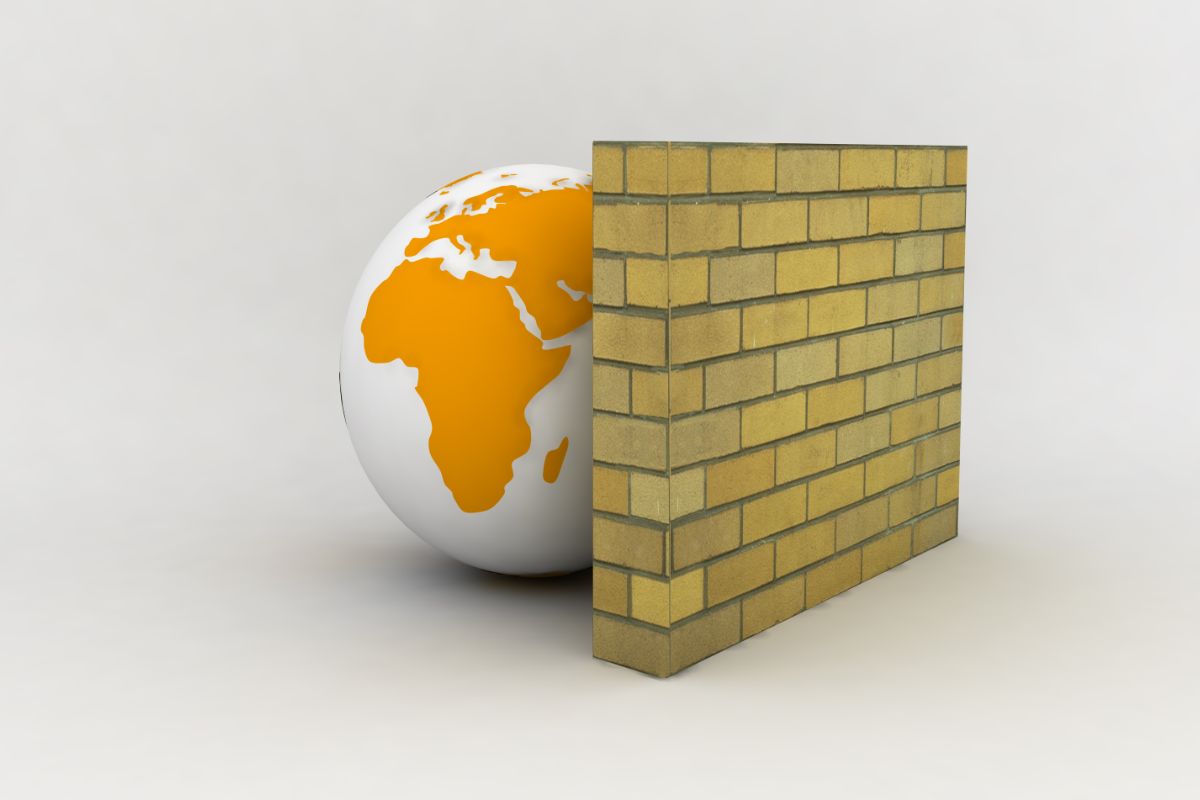





![How To Turn Your Android Phone Into A Hacking Machine? [Omni Rat Explained!] How To Turn Your Android Phone Into A Hacking Machine? [Omni Rat Explained!]](https://securityfuse.com/storage/2023/02/How-To-Turn-Your-Android-Phone-Into-A-Hacking-Machine-Omni-Rat-Explained.jpg)