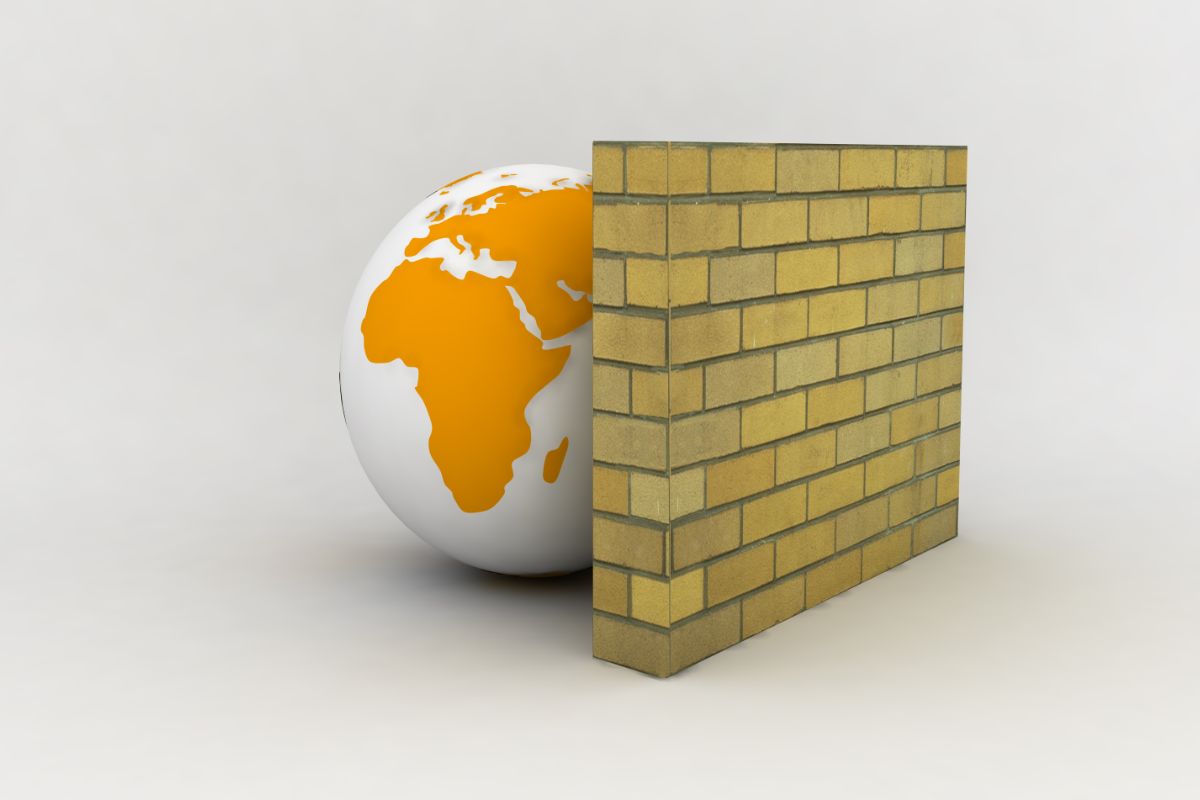As the digital world continues to grow and evolve, so does the need for greater protection online. However, protecting our digital privacy isn’t always easy.
There are a staggering number of different things that can make it at times feel almost impossible to keep all our sensitive data safe and secure. Phishing scams, hacking, website attacks, and malware are just some of the problems internet users face on a daily basis all over the world.
It can even be difficult to simply keep the websites we visit from storing all our data in order to sell it afterward. With so many potential problems, it’s important that you know how to protect your digital privacy.
Luckily for you, we’re here to help!
Today, we’re going to take you through our digital privacy guide that will tell you everything you need to know about online privacy.
If you want to stay safe, secure, and private online, keep reading!

What Is Online Privacy?
Let’s start by taking a look at what online privacy is. Online privacy is the level of protection or privacy an individual has while connected to the internet. Online privacy covers the amount of online security available for financial and personal data, preferences, and communications.
Essentially, online privacy relates to our rights to keep private information private.
Online privacy is quite complex. It also covers the way our personal information and data are collected, used, shared, and stored on a personal device and across the internet. Anything from location to shopping habits can be collected by your device, GPS, and the internet.
Risks related to online privacy include malware and phishing scams, while website security can also impact our privacy and potentially result in identity theft. These are just some of the reasons why you need to know how to protect your digital privacy.
By making a handful of simple changes to the way we use our devices, we can maintain security from outside parties and unwanted attempts to access our private information.
Throughout this guide, we’re going to look at the best ways to protect your online privacy and tell you more about the potential problems you’ll want to avoid.
The internet offers us plenty of opportunities to share things about ourselves, whether it be through a blog entry, a question we ask online, or simply a Facebook status update. While posting information about yourself online may seem harmless, you do need to think carefully about what you share online if you want to protect your digital privacy.
The information we post online is viewable by millions of other people around the world. While most people probably won’t care about what we post, others will use it as an opportunity to target our privacy and security.
Therefore, you need to avoid sharing certain things about yourself online if you want to stay secure. You also need to think about why you’re posting.
Before posting, ask yourself:
- How will the information be used?
- Who will see it?
- Why do you need to share the information?
- Can it be removed if necessary?
Protecting yourself while using the internet requires you to think about the personal information you share. We advise you to never share sensitive information such as PIN numbers, passwords, addresses, names, family members, social security numbers, or bank account information unless absolutely necessary.
It’s also worth noting that any smartphone images you post will have your GPS location embedded. Thinking about what you share online will help you stay private.
Keep On Top Of Software Updates
There’s a very good chance you’ve seen the red notification or update alert sitting at the top of your settings on your devices reminding you to update your software. While it may seem mundane and annoying, it is there for a reason.
Whether we like it or not, software updates are important. They are a lot more essential than you might think.
There can be a lot of reasons why developers update their software but more often than not, it is because they need to improve the security and privacy features of their software. If you don’t update the software on your device regularly, you could be leaving yourself exposed to malware.
Almost every update you install on your smartphone or computer will include bug fixes, security patches, and new security features. It is these updates that will keep you protected online, which will in turn keep your digital data private.
Attackers usually try to target apps, websites, and devices that haven’t been updated because they are easier to hack. When attackers succeed in compromising a device, they usually target private data and personal information.
They could even encrypt your files with malware to stop your device from working.

Consider Using A VPN
VPN stands for Virtual Private Network. If you’ve never heard of or used a VPN before, you should seriously consider investing in one. VPNs are an extremely important tool we can use when it comes to online security and privacy.
They provide us with an added layer of protection and security from malicious websites, hackers, and scams by sending all our data traffic through an encrypted virtual tunnel.
This tunnel disguises our personal information and IP address when we use the internet, making our location invisible. A VPN connection is also secure against any external attacks.
VPNs have grown incredibly popular in recent years with more and more people choosing to use one when they surf online. Recent VPN statistics and trends show that two-thirds of surveyed internet users in the United States have used a VPN. They have also shown that approximately one-third of the rest of the world’s population has also used a VPN.
Some good examples of reliable VPNs we can use to protect our data and stay secure online are ExpressVPN and SurfShark.
It might also be worth knowing that you can use a VPN to set your location to a different country. This can be a useful tool when you need to access something that’s unavailable in your country.

How To Stay Safe While Using Public Wi-Fi
Whether you travel a lot, work remotely, or simply like to stay connected whenever you leave the house, there’s a good chance you’ve used public Wi-Fi before. We can find public Wi-Fi almost everywhere.
It doesn’t matter if we’re in a coffee shop, restaurant, library, airport, or on a form of public transport, we can almost always access a public Wi-Fi hotspot. Using a public Wi-Fi hotspot can be super convenient. They allow us to quickly access our online accounts, catch up with friends and family, and check our emails.
However, public Wi-Fi networks aren’t perfect. In fact, they could leave us vulnerable to cyberattacks. The biggest problem with public Wi-Fi hotspots is that there are an enormous number of risks that come with them.
The chances are, most public Wi-Fi has very little, to no, security. This makes it much easier for attacks, hacks, Wi-Fi snooping, malware distribution, and even fake networks.
Luckily, there are several things we can do to stay safe while using public Wi-Fi. We’ve listed the best things to do to stay safe below!
- Don’t access sensitive information – Avoid logging into your bank account or other private accounts.
- Use a VPN – A VPN can minimize the risks associated with public Wi-Fi.
- Stick to HTTPS websites – Websites with an SSL certificate are encrypted which adds a level of security.
- Change your connection settings – Configure your settings to prevent automatic connection.
- Use two-factor authentication – This feature will keep your accounts safe.
- Keep everything up to date – Make sure your software is updated.
- Turn off file sharing – Keeping file sharing turned off will prevent anyone from taking your private files without permission.

How To Avoid Phishing Scams
One of the biggest problems the digital world currently faces is phishing scams. Therefore, it is important to know how to protect yourself from phishing if you want to stay safe online and protect your digital privacy. Phishing is a malicious attack that attempts to steal a number of different things. Phishing scams are designed to steal money, identity, and personal information.
Some examples of things a phishing scam might steal include credit card numbers, passwords, bank account details, and identification. The scary thing about phishing scams is that they pose as reputable companies, acquaintances, and friends.
Usually, a phishing scammer will reach you via text, email, or phone call pretending to be someone they aren’t. They will then try to trick you into giving them your personal information. To avoid falling victim to a phishing scam, you need to know how to identify one and how to protect yourself.
The best way to identify a phishing scam is by looking out for suspicious activity, unusual behavior, and spelling mistakes. If you have any doubts, don’t click a link or even reply to a suspicious message.
When it comes to avoiding a phishing scam, consider the following points!
- Don’t click on any suspicious links
- Contact friends first to see if it’s them contacting you
- Avoid spam emails
- Install security software
- Update your devices and apps.
Review Your Privacy Settings For All Online Accounts
Perhaps the easiest step you can take to protect your digital privacy is to review your privacy settings for all your online accounts. Tightening your privacy settings will help you stay safe and more secure online.
Companies all over the world make millions of dollars every year by collecting our personal information. Unfortunately, we make it incredibly easy for them to do so too, by not thinking about our privacy settings.
Generally speaking, a website’s default settings are geared toward collecting our personal data, not protecting it. Therefore, you’ll want to review your privacy settings to stop companies from collecting and selling your data.
The best privacy settings for you will differ depending on what you want to protect and what you’re happy to share. However, there are a few things you’ll want to pay close attention to. Those things are location tracking, public information, likes, shares, and comments.
We recommend turning location data off your social media photos, posts, and comments. You should also think about whether or not you want your information to be hidden, public, or in between.
Finally, you should also remember that any likes or comments you leave are public too.
Review Your Browser’s Privacy Settings
You’re also going to want to review your browser’s privacy settings if you want to keep all your personal information and data as private as possible. Unfortunately, even our browser’s default settings are out to track all our movements, online activity, and monitor our data.
Browser’s default settings aren’t usually as robust as we would expect either. Therefore, we’ll need to change browser privacy settings if we want to protect our data and fight pervasive trackers.
One of the quickest and easiest ways to give your privacy a boost online is to use a privacy-focused browser. For example, DuckDuckGo favors user privacy a lot more than Google does.
If you don’t want to switch browsers, which we completely understand, one of the first things you should do is disable the browser’s location tracking. Then, we recommend turning off password auto-fills.
These two simple setting changes will give you more privacy online.
If you head over to the Privacy and Security section of your browser, you can review all the other settings you can change in relation to privacy. Other settings you might want to change include Standard protection, Always using secure connections, Block third-party cookies, and Clear browsing data.

Secure Your Phone And Computer With Passwords/Pass Codes
It could be argued that the easiest way to protect your digital privacy is by simply making sure all your devices have a password or passcode. Your smartphone, tablet, laptop, and computer will contain a lot of personal information, valuable data, and sensitive information that is personal to you.
Therefore, you should protect it as best as you can. By not having a password or passcode set on your devices, you make it a lot easier for people to access your information.
When implemented correctly, passwords are a free, easy, and effective way to prevent unauthorized individuals from accessing your devices. This may sound like an obvious step to take but a recent Kaspersky study found that more than half of consumers don’t password-protect their mobile devices.
When it comes to choosing a password or passcode, the best way to secure your device is to use a password manager to generate a password for you. A password manager will create a unique password or passcode that’s much harder to crack than a memorable word that can be linked to you.
Secure Accounts With Strong Passwords And Two-Factor Authentication
In recent years, password leaks and data breaches have hit some of the biggest online companies in the world. This includes Yahoo and Facebook. These leaks and breaches, like countless other breaches, resulted in millions of people having their personal information leaked.
As a result, it is even more important to now secure your online accounts with strong passwords and two-factor authentication. As we mentioned above, you should use a password generator to create strong passwords for all your accounts. Examples of reliable password generator platforms you can use include LastPass and 1Password.
These two platforms not only create secure passwords for you, but they also monitor accounts for breaches and recommend password changes. However, simply securing your accounts with strong passwords isn’t enough anymore. To make your accounts more secure, you should use two-factor authentication whenever possible too.
As you might be able to tell from the name, two-factor authentication requires two steps. To access your account you must enter your password and a code that will be sent via email or text.
This is a valuable setting to use when securing your account because it prevents anyone from accessing your account even if they have your password. You’ll find that most banks, social media platforms, and apps have this feature.
Use A Reliable Password Manager
We’ve already touched on password managers briefly but there’s a bit more you need to know if you’re going to make the most of the tools they have to offer. As you already know, a password manager will generate a password for you and help you monitor the security of your accounts.
However, they do have other features that can be useful too. For example, did you know that a password generator can be used to identify password duplicates too? This tool can be very useful as it will prevent you from using one password for more than one website.
Another useful feature most password manager tools come with is the ability to share your passwords with one of your other devices or a trusted friend or family member without revealing the password.
There is one password generator feature you should avoid though. That feature is Autofill. While it can be useful to sync your passwords across multiple devices, there are some dangers associated with using this feature.
The most obvious of which is that anyone that gains access to your device can automatically log in to your accounts without the password. This is clearly a huge downside. Another bad thing about Autofill is that some companies are now using it to track us.
Hackers can also use invisible Autofill forms to acquire your data.
Be Careful What Sites You Visit
Being able to spot the differences between a good and bad website might seem like a daunting task. However, it’s actually quite easy to spot a trustworthy website when you know what to look for.
Typically, you’ll have a good idea as to how reliable and trustworthy a website is before you visit. For example, you can rest assured that you’re safe when visiting reputable websites like Facebook.
However, you should be careful when visiting websites you don’t know. Luckily, there are a few things we can look out for.
Two of the most important things to look out for are HTTPS and the lock icon. A secure website’s URL should start with HTTPS as opposed to HTTP. They may look very similar but there are differences between HTTPS and HTTP.
The S in HTTPS means secure. In other words, it means the URL is using an SSL connection. This makes the website more trustworthy.
You can find the lock icon near the search bar. If a website has a lock icon, you can click on it to see how secure a website is. For obvious reasons, only stick to secure websites.

Consider Using A High-Quality Security Solution
A quick and convenient way to streamline your digital privacy protection efforts is to enlist the help of a high-quality security solution. This could be something as simple as anti-virus software or a fully-fledged security solution that covers everything.
The beauty of deploying a reputable security solution is that all your privacy needs and requirements are handled for you. All you might have to do is enter some basic information and choose the settings you want.
Take McAfee+ Ultimate for example. This high-quality security solution provides users with the safest internet browsing experience possible through a holistic approach to threat detection, protection, and remediation.
A security solution like this one is packed with everything you need to protect your digital privacy. You won’t need to use other tools or implement other methods to keep everything secure. Instead, you can run everything through one solution.
The McAfee+ Ultimate solution comes with a password manager, firewall protection, antivirus software, and comprehensive identity and privacy protection.
The only real downside to security solutions is that they can be quite expensive. Having said that, it is money well spent.
Delete Unused Apps And Browser Extensions
For privacy and security, it pays to be suspicious of every app you download. Generally, the fewer apps and online accounts you have, the lower the risk. It might be important to only download official apps from reputable sources and official app stores, but it’s also important to delete any unused apps too.
The same can be said about browser extensions. Once you stop using an app or browser extension, purge it. Even if you use the app or extension every so often, it’s worth deleting it as this will provide you with more privacy and security on your device.
The main reason you should do this is to prevent any unused apps or extensions from tracking you. Even extensions and apps you’ve forgotten about can stay active on your device and run hidden features. This is particularly the case with free apps, as a lot of free apps and extensions make their money by collecting your data.
Deleting apps is pretty straightforward but if you use Google Chrome you might find it a bit trickier. You can see all the extensions on your Chrome account by typing chrome://extensions/ in your search bar.

Use Messaging Apps With End-To-End Encryption
You wouldn’t be the only person in the world if you thought computer data, messages, and texts between friends and family were safe. However, like many people, you would be mistaken.
Unfortunately, the contents of our messages aren’t always private. The iCloud celebrity hacks are a good example that shows just how easy our messages can be to access and what can happen when they are.
If private messages and photographs were only held on personal devices, incidents like the iCloud celebrity hacks would never have happened. Even when we have password-protected devices and accounts, leaks, and hacks can cause our messages to be left vulnerable to attackers.
This is one of the main reasons why you should opt for messaging apps that feature end-to-end encryption. End-to-end encryption is a communication system where only the users communicating can read the messages. To anyone else, the messages are meaningless. You’ll be pleased to hear that all modern Android and Apple mobile devices use encryption by default. However, the same can’t be said about the apps we use to message.
Therefore, to keep your messages private and secure, you should only use an app that offers end-to-end encryption. Apps that offer end-to-end encryption include Telegram, WhatsApp, and Signal.
It may come as a surprise but Facebook Messenger doesn’t have end-to-end encryption.
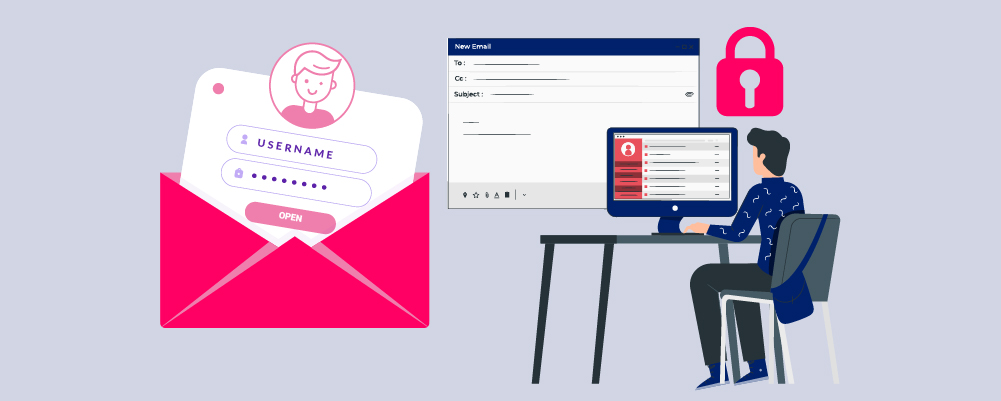
Consider Using Encryption Email Services
Do you want the whole world to read your emails? No? Then you should use an email encryption service to encrypt your emails and make it impossible for prying eyes to read your private emails.
The only way we can achieve complete privacy when sending an email is to encrypt it first. Without encryption, an unauthorized user can snoop. There are clearly a lot of things wrong with this.
Aside from the obvious privacy breach, depending on what you’re talking about, sensitive data, information, and personal information can be leaked to someone that was never meant to read your message.
Now, most emails are already encrypted to a certain extent. Email providers like Google use Transport Layer Security (TLS) to encrypt our messages and emails. This level of encryption is good but it is only the bare minimum.
Therefore, if we want to achieve complete privacy when we email, we should use an encryption email service. An email encryption service, whether it be free or paid for, will make it so that only you and the receiver can read the email.
Once again, to anyone else, the message will be unreadable. Some of the best email encryption services you can use include PreVeil, Skiff, and Protonmail.
How To Monitor For Personal Information Leaks
Now you know how to protect your digital privacy, you also need to know how to monitor for personal information leaks. This can be quite difficult but there are several different things to keep an eye out for.
Aside from keeping on top of your digital privacy protection methods, you should monitor things closely to make sure there have been no personal information leaks. Some of the most common ways to monitor for personal information leaks include checking account login attempts, using a password manager to monitor any potential attacks, checking your bank statements for any suspicious activity, and double-checking any suspicious-looking messages or links you’ve been sent.
Tracking all your online movements and activity can be challenging though. This can make it harder to monitor any leaks or attacks. To make life easier, a lot of people like to use professional tools to manage and monitor their digital security.
Bitefender’s Digital Identity Protection is a tool we can use to monitor all our online accounts. Tools like this offer real-time updates in relation to current and potential privacy threats. We can use this sort of tool to quickly and effortlessly identify leaks, eliminate the issue, and keep our data secure.

Summary
There you have it, everything you need to know about protecting your digital privacy. While there’s a lot of information to get your head around, you should now know a lot more about keeping your personal information and data safe online.
There is a huge variety of different things we can do to protect our digital privacy, most of which we’ve covered in this guide. Privacy and security are linked so you need to get into the habit of making sure you protect both.
Aside from making the most of the tools, settings, and services we’ve covered, you should maintain a sense of paranoia when using the internet. By staying paranoid, you can avoid any issues and stay alert to phishing scams and malware.
Always be suspicious of links in emails, strange messages, and unreliable websites. Make all your accounts private, and don’t share anything you don’t mind everyone seeing online.
If you stay cautious and implement the different things we’ve discussed, you should be able to keep all your private data and personal information safe, secure, and away from prying eyes.
Now all that’s left to do is make the necessary changes to protect your digital privacy.
- Stay Protected: Shielding Your Android Phone from Omni RAT and Malicious Apps - August 7, 2023
- Complete Guide To Protecting Your Digital Privacy - May 16, 2023
- Complete Guide To Securing Your Home - April 11, 2023




![How To Detect A Hacker Attack? [Ultimate Guide] How To Detect A Hacker Attack? [Ultimate Guide]](https://securityfuse.com/storage/2023/02/How-To-Detect-A-Hacker-Attack-Ultimate-Guide.jpg)