The internet can be a great place for knowledge, communication, and entertainment. But it can also be a dangerous playground, where cybercriminals roam free to steal and damage your data or even take control of your machines.
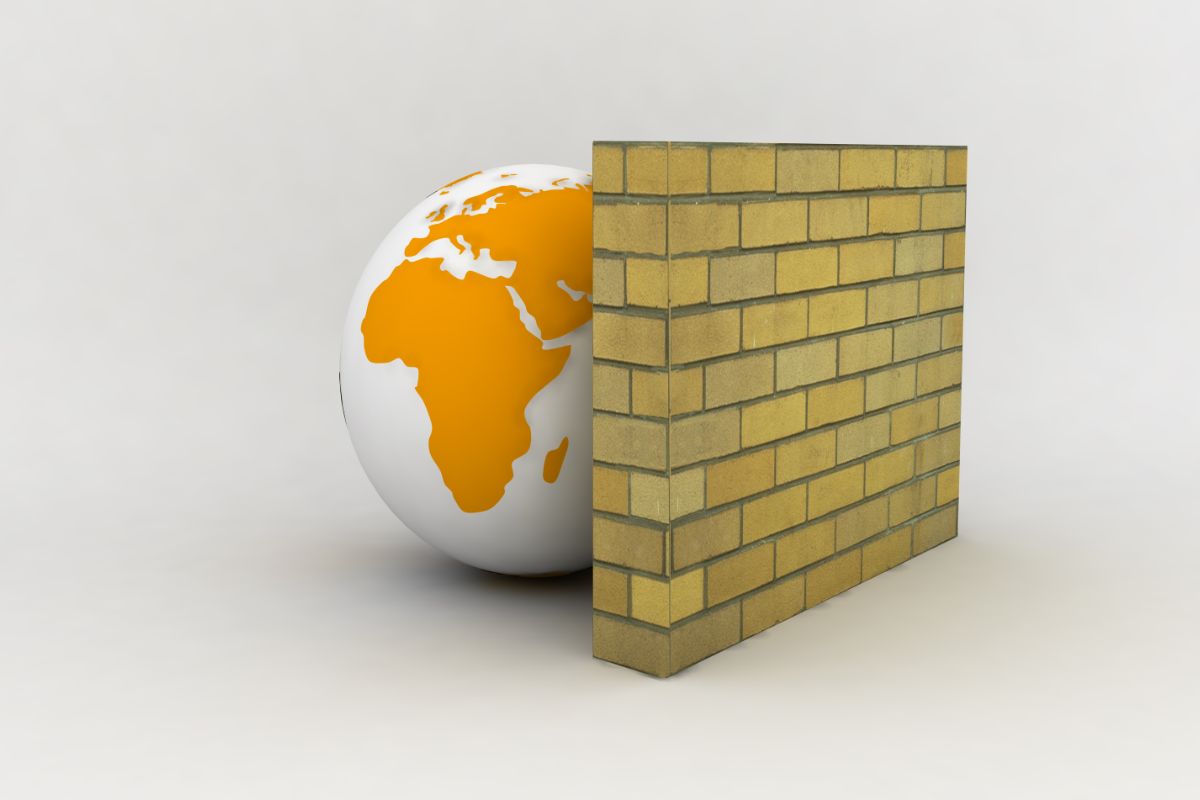
So how do you protect yourself? How do you stay safe online? A firewall is a great way to guard your device against malicious content on the internet.
Firewalls are used mainly to prevent unauthorized access to private networks connected over the internet; they provide an extra layer of security that helps detect and block potential risks before they reach the private network being monitored.
Using a firewall is essential if you want your machine to be secure from hackers and viruses, but it’s not without its drawbacks. In this article, we’ll look into the pros and cons of using a firewall, so you can make an informed decision about whether it’s right for you.
What Is A Firewall?
A firewall is a type of network security system that has the ability to monitor and control all traffic that comes in and out of a network based on predetermined security rules.
Firewalls can be implemented as hardware, software, or both, and work by inspecting and filtering the data packets that are sent over a network.
How Do Firewalls Work?
Firewalls work by inspecting the data packets that are sent over a network and comparing them to a set of predefined rules. If the data packet matches one of the rules, it is allowed to pass through; if not, it is blocked.
Firewalls can also be used to monitor outbound traffic and block malicious or suspicious activity.
Pros Of Using A Firewall
There are several advantages that come from using a firewall, and these include:
Boosted Security
The most obvious benefit of using a firewall is that it provides an extra layer of security for your network. Firewalls can help protect against malicious attacks, such as viruses, worms, and other malware.
Improved Performance
Firewalls can also help improve the performance of your network by blocking unnecessary traffic and freeing up bandwidth for important tasks.
Cost Savings
Using a firewall can also save you money in the long run, as it can help reduce the cost of repairing any damage caused by malicious attacks.
Allows You To Monitor Traffic
One of the main jobs of a firewall is to monitor the traffic that is sent over a network. This can be useful for identifying any suspicious activity and taking appropriate action.
Protects Against Trojans
Firewalls can also help protect against Trojans, which are malicious programs that disguise themselves as legitimate software.
Increased Privacy
Firewalls can also help protect your privacy by blocking unwanted access to your data – this is important for those who are concerned about their online security.
Cons Of Using A Firewall
Although there are many advantages to using a firewall, there are also some drawbacks that should be considered. These include:
Can Be Difficult To Configure
Firewalls can be difficult to configure correctly, and if they are not set up properly, they may not provide the level of protection you need(see also: Do You Need Antivirus Protection On Your Phone?). This is why it is important to seek professional help when setting up a firewall.
Can Be Expensive
Firewalls can be expensive, especially if you need to purchase hardware or software for the system. This may not be an option for those on a tight budget.
Can Block Legitimate Traffic
Firewalls can also block legitimate traffic, which can cause problems with accessing certain websites or services.
Can Slow Down Network Performance
Firewalls can also slow down network performance, as they need to inspect and filter all the data packets that are sent over a network. This can be especially noticeable when using high-bandwidth applications such as streaming video or audio.
Can Be Bypassed
Finally, it is important to remember that firewalls can be bypassed by those with enough knowledge and resources. This means that they should not be relied upon as the only form of security for your network.
What Is A Computer Virus?

A computer virus is a type of malicious software (malware) that is designed to replicate itself and spread from one computer to another. It can be spread through email attachments, downloads, or even by visiting an infected website.
Viruses can cause a variety of problems on your computer, including slowing down performance, corrupting data, and even deleting files.
Types Of Computer Virus
There are many different types of computer viruses, including:
Trojan Horses
These are malicious programs disguised as legitimate software. They can be used to gain access to a computer system and steal data or install other malware.
Worms
These are self-replicating programs that spread from one computer to another without any user interaction.
Adware
Adware is a specific type of computer virus that displays unwanted advertisements on your computer.
Spyware
Spyware is a sneaky virus designed to monitor your activities and steal personal information.
Ransomware
This type of virus encrypts your data and then demands a ransom payment to unlock it.
Rootkits
These are malicious programs that can be used to gain access to a computer system and take control of it without the user’s knowledge.
Keyloggers
These are programs that record keystrokes in order to steal passwords or other sensitive information.
Types Of Firewall
Just as viruses come in a range of shapes and sizes, so do firewalls, and they can be divided into two main categories:
Hardware Firewalls
These are physical devices that are installed between your computer and the internet. They inspect all incoming and outgoing traffic and block any malicious activity.
Software Firewalls
These are programs that run on your computer and monitor network traffic. They can be used to block certain types of traffic or restrict access to certain websites.
Packet Filtering Firewall
This type of firewall inspects incoming and outgoing network traffic and blocks or allows it based on a set of rules.
Stateful Inspection Firewall
This type of firewall keeps track of the state of each connection and can block malicious traffic more effectively than packet-filtering firewalls.
Application Layer Firewall
This type of firewall inspects data at the application layer and can block malicious traffic more effectively than stateful inspection firewalls.
Proxy Firewall
This type of firewall acts as an intermediary between the user and the internet, allowing it to filter out malicious traffic.
How To Maximize The Benefits Of Your Firewall?
To get the most out of your firewall, you should make sure that you keep it up to date – this will ensure that it is able to detect and block the latest threats. In addition, it is very important to configure your firewall correctly to maximize its effectiveness.
Make sure you understand the settings and how they affect the security of your system. You should also monitor your network traffic regularly to detect any suspicious activity. This will help you identify any potential threats and take action to protect your system.
Final Thoughts
Using a firewall is an essential part of protecting your computer from malicious attacks. It can help to block malicious traffic and restrict access to certain websites, but it’s important to remember that it’s not a silver bullet.
You should also take other steps such as keeping your system up to date and monitoring your network traffic in order to maximize the benefits of your firewall and keep your device as safe and secure as possible.
- Stay Protected: Shielding Your Android Phone from Omni RAT and Malicious Apps - August 7, 2023
- Complete Guide To Protecting Your Digital Privacy - May 16, 2023
- Complete Guide To Securing Your Home - April 11, 2023







![How To Detect A Hacker Attack? [Ultimate Guide] How To Detect A Hacker Attack? [Ultimate Guide]](https://securityfuse.com/storage/2023/02/How-To-Detect-A-Hacker-Attack-Ultimate-Guide.jpg)


