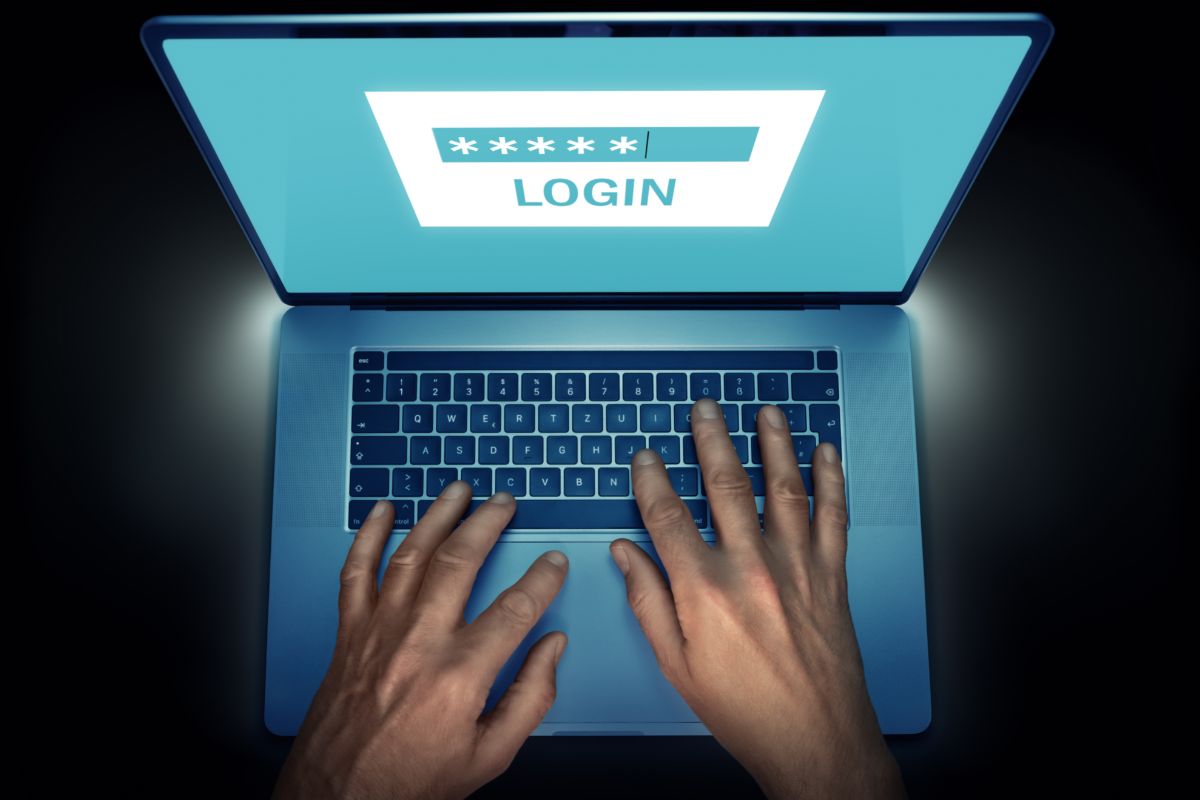With over 2 billion active Android users worldwide, Android phones have become prime targets for cybercriminals looking to infiltrate devices and steal data. One of the most potent threats is Omni RAT – an advanced remote access Trojan that can completely take over an Android device. In this article, we’ll explore the risks posed by Omni RAT, provide an overview of its powerful capabilities, and most importantly – arm you with proactive measures to safeguard your Android phone.

What Makes Omni RAT Dangerous?
Omni RAT (also called OmniRat) is a cross-platform remote access Trojan (RAT) that allows attackers to secretly spy on and control infected devices. Developed by hackers, this malware leverages advanced techniques to infect Android, Windows, Mac and Linux devices.
Once installed, Omni RAT can extensively compromise a phone or computer. It operates silently in the background with persistence capabilities to survive device restarts. The RAT provides backdoor access and a diverse toolkit for cybercriminals – from surveillance through your webcam and microphone to logging keystrokes, stealing files, tracking locations, and more.
OmniRAT can:
- Record audio and video through the microphone and camera
- Track GPS location data
- Monitor texts, call logs, contacts
- Log keystrokes to capture passwords
- Steal files and pictures
All of this can be done without the victim’s knowledge. The low cost and multi-platform nature of OmniRAT make it a preferred Trojan among hackers.
Researchers have discovered Omni RAT being actively sold on hacking forums and the dark web. Its flexible cross-platform design and affordable pricing make it easy for hackers to unleash on a wide scale.
Real-World OmniRAT Attacks on Android
OmniRAT has been deployed in many cyber attacks targeting Android users across the globe:
- Infected Google Play Apps – In 2022, over 30 malicious apps on Google Play containing OmniRAT were downloaded by millions before being removed.
- COVID-19 Phishing – Spam campaigns in 2021 distributed infected fake COVID-19 tracing apps via email to activate OmniRAT.
- Dark Caracal Spyware – This notorious group utilized OmniRAT in phishing attacks to steal data from thousands of Android devices.
- Korean Dating Apps – Dating apps infected with OmniRAT were used to spy on users’ devices and harvest personal data in South Korea.
How Can You Get Infected?
Cybercriminals use various techniques to infect devices with Omni RAT, including:
- Malicious Apps – Masquerading apps in app stores, third-party stores or sites that secretly install the RAT.
- Phishing Links – URLs sent via email or messaging to download fake apps/updates containing the Trojan.
- Exploits – Drive-by downloads leveraging security flaws in the OS or apps to insert the RAT.
- Insecure WiFi – Using open WiFi to remotely send the malware to devices connected to the network.
Once installed, Omni RAT disguises itself from users and secures backdoor access to pilfer data, spy and manipulate the device.
Protecting Your Android Phone

While the capabilities of hacking tools like Omni RAT are concerning, you can take proactive precautions to safeguard your device:
Keep Software Updated
Regularly patch and update your Android OS and apps. This fixes security flaws that could be exploited to remotely install malware.
Install Antivirus Apps
Reliable antivirus apps provide real-time scanning to detect and block malicious apps from being installed. Keep antivirus software updated as well.
Review App Permissions
Carefully check the access permissions requested by apps. Avoid installing apps that ask for unnecessary permissions linked to messages, contacts, camera etc.
Download from Trusted Sources
Only install apps from official app stores like Google Play. Avoid sideloading apps from third-party stores or websites which likely contain malware.
Use Secure Networks
Never connect to public WiFi or open hotspots – these can be used to remotely infect your device. Use VPNs when on public networks.
Monitor for Suspicious Activity
Omni RAT employs stealth but you may notice unusual activity like unknown apps, unexpected data usage or sluggish performance indicating infection.
While tools like OmniRAT pose serious threats, security researchers have made progress in detecting known remote access Trojans through their unique software signatures. Many mobile antivirus solutions and APK analyzers are now able to recognize and block OmniRAT specifically. However, more advanced hackers can create custom script malware encrypted with military-grade algorithms like AES-256. These are challenging to detect as they decrypt and launch the malicious payload directly on the infected device.
An even more sophisticated example is the Pegasus spyware developed by the NSO Group. Pegasus leverages zero-day exploits to silently infiltrate iOS and Android devices without any action from users. Once installed, it provides complete access to the target device’s sensitive data. Pegasus has been used by government agencies and law enforcement worldwide, sometimes unlawfully, to surveil journalists, activists, politicians, and business executives. In 2019, it was revealed that Pegasus was used through WhatsApp messaging to hack over 1,400 devices globally. The powerful capabilities of Pegasus highlight the extent of invasive cybersurveillance possible on mobile phones.
FAQ Section
Q: How does OmniRAT hack new Android devices and turn them into remote administration tools?
A: OmniRAT is a Remote Administration Tool that hackers use to control Android devices remotely without the user’s knowledge. The hacker sends an app or malicious URL to the target device, and once the user installs the app or clicks on the link, it downloads the malware. The “MMS retrieve” feature can also be misused for hacking. Once infected, the Android device can be controlled remotely, making it a stable RAT on the victim’s phone.
Q: What is the security threat regarding OmniRAT and Android users?
A: OmniRAT poses a significant security threat to Android users. Once the malware is installed on the Android device, the hacker gains access to personal data like documents, contacts, location, and even SMS messages. Moreover, it can also work as a keylogger, capturing keyboard inputs and thus potentially gaining passwords or other sensitive information.
Q: Can the OmniRAT spyware app be found on the Google Play Store?
A: Currently, the OmniRAT app is not available on the Google Play Store. However, cyber criminals often disguise such malware as useful apps and try to upload them onto the platform. Thus, users must always be cautious while installing apps, especially those from unknown developers.
Q: How easy is it for a hacker to install this kind of malicious software on my Android device?
A: It can be relatively easy for a hacker to install such software if users are not cautious. If a user clicks on a malicious URL or installs an app from an unreliable source, the installation can happen without their knowledge. Android users are advised to only install apps from trusted sources like the Google Play Store and always keep their operating system updated.
Q: Is it safe for Android developers to examine this kind of malware for study or attempts to build security against it?
A: Yes, it is safe for developers to study such malware, as long as they do so in a secure environment, away from any sensitive data or systems. Studying these types of applications can indeed help in understanding their behavior and developing security measures to counter such threats.
Q: How stable and effective is OmniRAT as a remote administration tool on Android and IOS devices?
A: OmniRAT is a versatile and stable remote administration tool that can effectively control Android and iOS devices. While primarily used by cyber criminals, it has proven to be effective and persistent due to its cross-platform nature, making it a threat to be reckoned with.
Q: How did security researchers discover this new Android malware?
A: OmniRAT was discovered by security researchers while monitoring for vulnerabilities and potential threats to android operating systems. By studying patterns of malicious apps and using reverse engineering, they were able to identify this Remote Administration Tool.
Q: Besides hacking and spying, are there any other malicious activities that an OmniRAT infected device can carry out?
A: Apart from hacking and spying, an OmniRAT-infected device can send SMS messages, make calls, and even launch applications – all without the device owner’s knowledge. This becomes a major concern, especially from a privacy perspective.
Q: Are there any preventative measures Android users can take to protect their devices from OmniRAT?
A: Users can take several steps to protect their device from OmniRAT. They should only download apps from trusted sources like the Google Play Store, be wary of granting permissions to apps, keep their operating system updated to the latest version, and use mobile security solutions such as Avast.
Q: What is the current status of OmniRAT in cyberspace, considering its impact and level of threat?
A: Currently, despite its malicious nature, OmniRAT continues to pose a serious threat in cyberspace due to its stealthy approach and robust features. The fact that it is written in Java makes it a cross-platform tool – a feature that is increasingly being exploited by cyber criminals. A combined effort by the global cybersecurity community is required to counter such threats.
The Road Ahead
Stay vigilant about unusual activity on your phone like unknown apps, battery drain or excessive data usage as this could indicate infection. Avoid opening links or attachments in unsolicited emails and messages.
As hackers develop more advanced, Persistent Threats, security professionals are working relentlessly to counter these cyber risks. Machine learning and AI driven cybersecurity, collaborative efforts between developers, manufacturers and users as well as user education can pave the way for a safer Android ecosystem.
With increasing cybercriminal adoption of Trojans like OmniRAT, it is crucial Android users take informed precautions to detect and prevent sophisticated mobile malware attacks. Spread awareness about such threats and their impacts to promote a safer mobile ecosystem.
- Stay Protected: Shielding Your Android Phone from Omni RAT and Malicious Apps - August 7, 2023
- Complete Guide To Protecting Your Digital Privacy - May 16, 2023
- Complete Guide To Securing Your Home - April 11, 2023





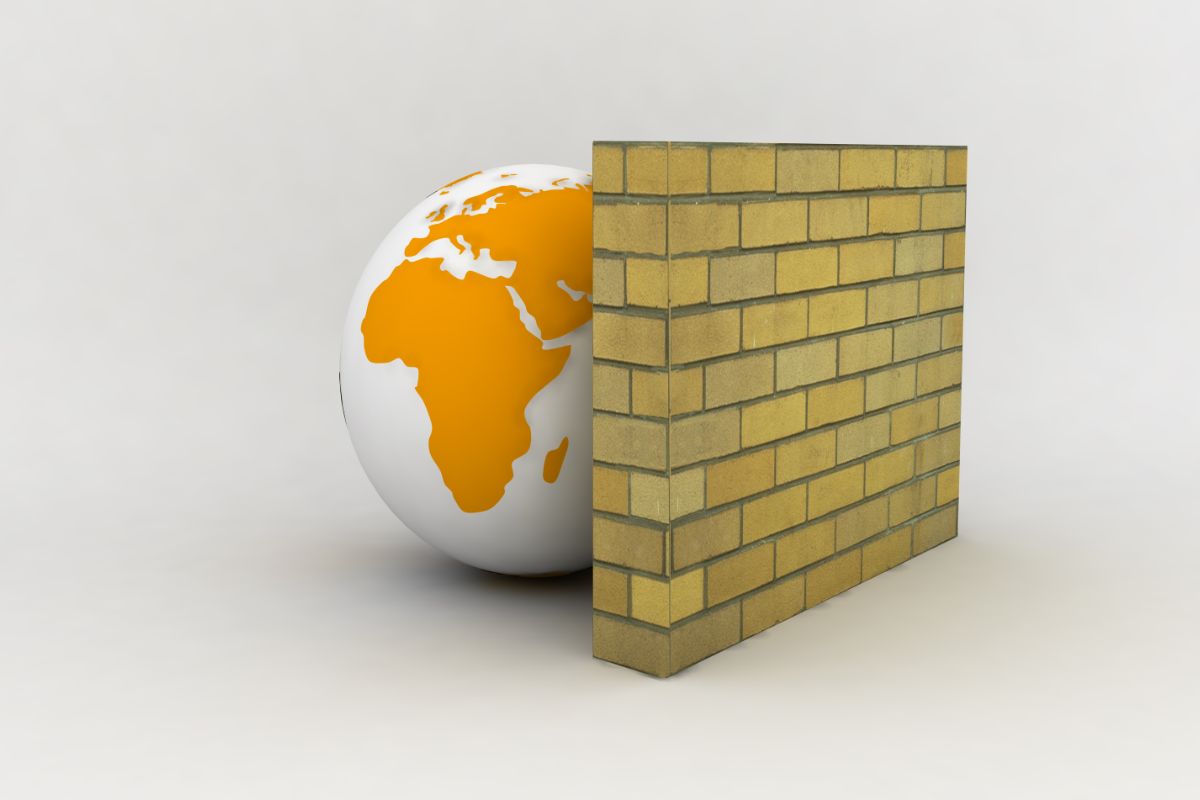
![How To Detect A Hacker Attack? [Ultimate Guide] How To Detect A Hacker Attack? [Ultimate Guide]](https://securityfuse.com/storage/2023/02/How-To-Detect-A-Hacker-Attack-Ultimate-Guide.jpg)